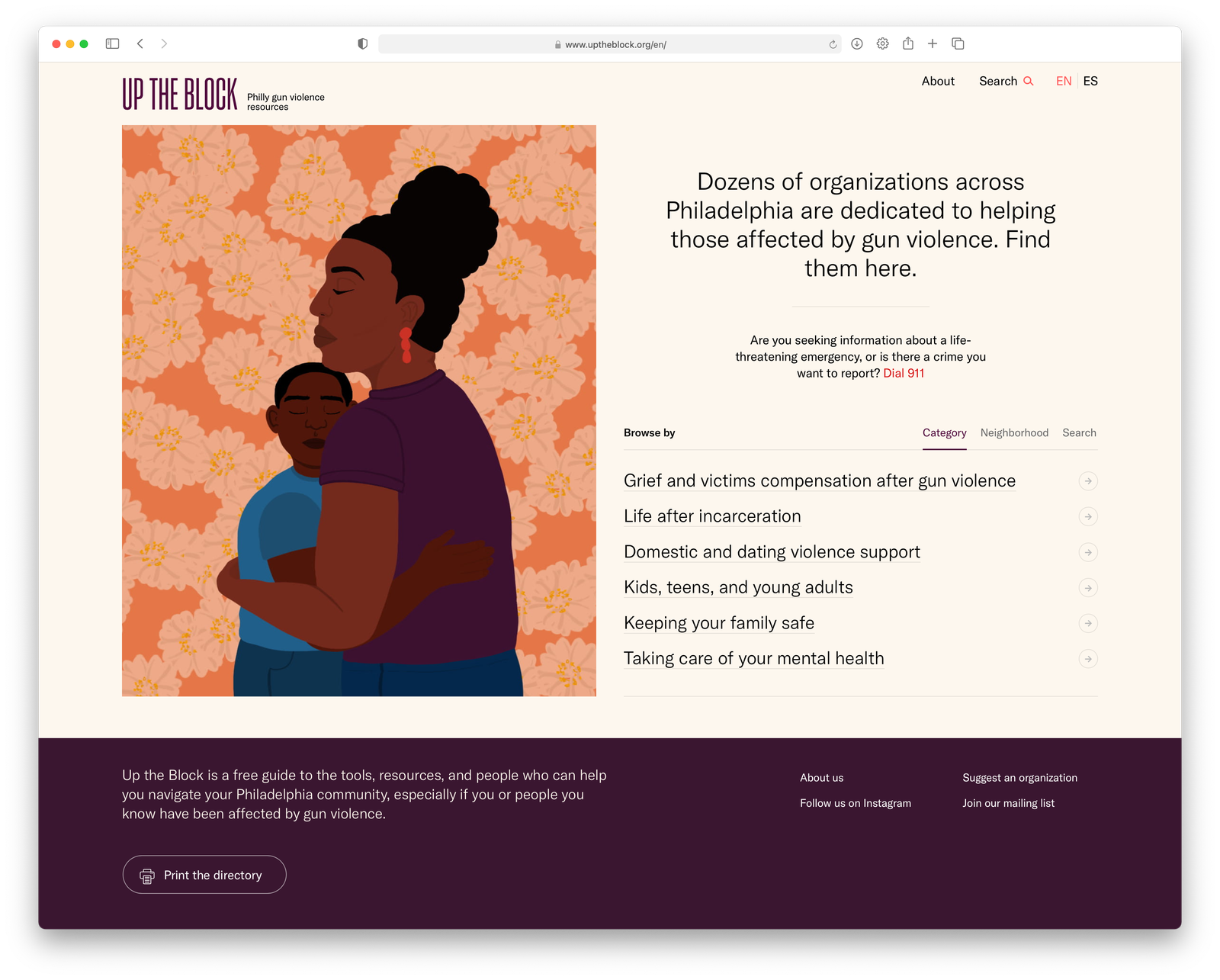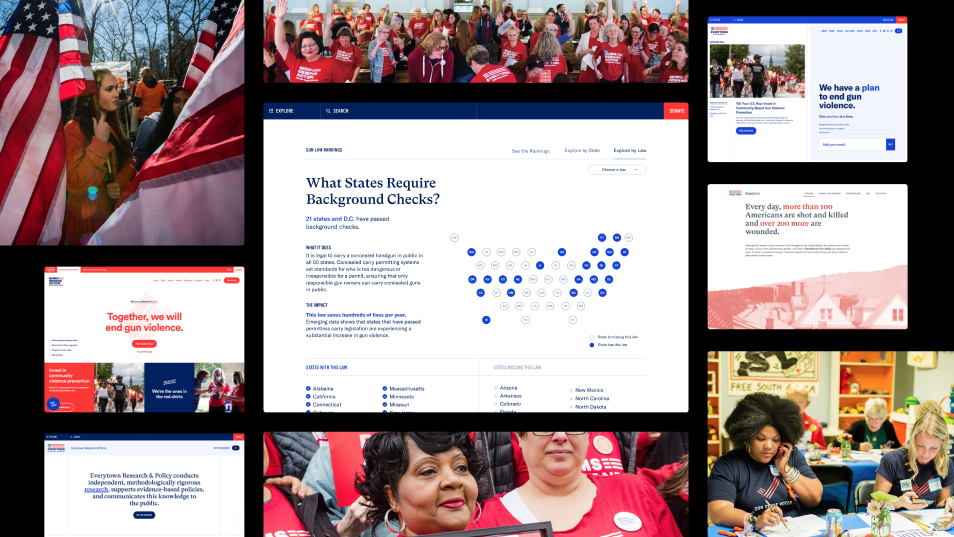The content aspect of a big website redesign project is often complicated, time-consuming, and overwhelming. That’s why it shouldn’t be put off—and why it often is. Failing to plan for the work it takes to transform old content for a new website is a mistake we’ve seen over and over, and one that jeopardizes all of the time, energy, and money put into a redesign effort.
When clients come to us to redesign their website, we work together to develop a vision for what the new website needs to do for users, the organization, and the brand. And content always plays a significant role. So we work together to understand what content already exists to support that new vision, what content needs to be updated, what new content needs to be created, and what should be left behind. We help clients understand what content needs to be moved by hand, and what can be migrated programatically. Along the way we provide tools and guidance to support the writing, migration, and content entry process.
It’s a lot. So if you’re considering a website redesign and haven’t started to think about what that means for your content, ask yourself these five questions. Each one will spark essential conversations within your organization and prepare, inform, and empower you throughout the redesign process.
1. How many pages of content are on your current website?
I love asking clients this question because whether or not they’re able to answer is a key indicator of how prepared they are for the content work ahead.
If you just realized you have no idea how much content your current website has, don’t fret. There are a few simple techniques for getting this information, and it’s a great way to start measuring the effort ahead.
🔍 How to find the answer:
Option 1: Export a full list of URLs. This is usually an easy task for anyone who’s maintaining the code of your current website. Ask them for help, or explore doing it yourself depending on your comfort level and your CMS. Try searching for “how to export a full list of URLs from [insert the name of your CMS here].” For example, if you have a WordPress site, this plug-in is a popular option. Exporting the URLs via your CMS is a good way to make sure you’re getting an accurate inventory, which will be useful later as you work on content migration. If you can, you might as well pull additional information about each URL. My favorites include:
- Page title
- Last updated date
- Content type (if applicable)
Option 2: Use your site’s XML sitemap. Many sites have a publicly available XML sitemap—essentially a list of your website’s pages that exists to make sure search engines can find them. To see if your site has one, enter /sitemap.xml after your website’s URL. Some sitemaps will state the number of pages right at the top. If yours doesn’t, just copy and paste all of the URLs in the list into a spreadsheet to find out the number. (And even if your sitemap does provide the total number, it’s still a good idea to make this spreadsheet—you’ll have to do it sooner or later to help with strategic planning and migration.) Once you’ve got all of the URLs, scan them to make sure no major sections are missing, or that your page count doesn’t include extras that won’t require much attention—like a URL for every image on your website.
Option 3: Snoop around your CMS. Your CMS likely has indicators about how many pages you have. Click around the various content types and see if you can find counts of published content. This might not be perfectly accurate, but it’s better than nothing. Put what you can find into a spreadsheet for later.
✅ Why this is important: Knowing whether you have 100 pages or 1,000 pages lets you start to understand around the amount of work ahead and can inform conversations around project length and resources needed.
2. What types of content does your current website include?
Identifying the types of content your current website relies on is a great way to bring some focus to what can feel like an overwhelming amount of work. Content types help us zoom out and problem solve around themes, rather than trying to consider hundreds or even thousands of individual pages. (When I use the term “content type,” I’m referring to a group of content that shares a common purpose and similar characteristics. For example, a blog post is a content type, and a staff profile is another.)
You might not need all of your current content types in your new website, but it’s still helpful to list them all so you can evaluate what each does for you and your users and let that inform your new strategy and project planning.
🔍 How to find the answer:
Option 1: Ask your CMS. If your current website has different content types or templates already established, then you can find those in the CMS, and potentially even include types as a category in your site inventory export, like we talked about in the first question.
Option 2: Browse. If your website is powered mostly by generic templates that don’t speak to the purpose of the content, you’ll need to get hands-on. Look at how your site is organized or structured. It’s likely that similar content will be grouped together in the navigation. Look for themes around the types of content that are covered and start a list. If you’ve got a site inventory going, add a column for content type and start noting it there as you browse the site.
✅ Why this is important: Understanding the types of content that power your website will focus the design work and help you plan for the content work ahead. As your new website strategy comes into focus, it typically becomes clear what content types will require more intensive work to translate into your new website, and what types are great candidates for more programmatic migration.
3. What pages are used most often?
Answering this question will show you where your users are finding the most value and guide how you might focus your efforts in the early days of a redesign.
🔍 How to find the answer:
It’s usually pretty simple to pull a list of most visited pages from your analytics platform. If you have other key performance indicators, or KPIs, for your content, you can pull whatever analytics best map to your goals. If the first two question prompted you to start a content inventory, sync it up with this information.
✅ Why this is important: This exercise ensures that you understand how your website is used today and identifies priority areas to invest in for the redesign. And when it comes time to update your content and migrate it, pages that are most valued by your users are where you should be spending most of your time to ensure you’re getting the content right. I often suggest spending 75% of the time on the top 10% of pages.
4. Who within your organization is going to manage the content side of the redesign?
The content work associated with a redesign takes a lot of time. We find clients are most successful when they have a dedicated person or team within their organization who’s able to get into the weeds and own this process.
🔍 Who should do it? Someone who:
- Isn’t afraid of a huge content inventory spreadsheet.
- Is prepared to manage a large and evolving project.
- Knows your content production workflows.
- Is familiar with what good web writing looks like.
- Knows their way around a CMS.
- Can advocate for your users.
- Is prepared (and empowered!) to make tough decisions when internal politics come up against the goals you’ve established for your new site.
✅ Why this is important: Naming someone to own this project is the first step to ensuring it gets the attention and time it deserves. Do it early, involve them from the start, and it will pay off.
5. How much content are you willing to let go?
I’ve never worked on a website that couldn’t benefit from a serious content slim-down.
If you’re not regularly evaluating your content against your goals and getting rid of what’s no longer serving you, or if your organization is misaligned around who your website is for and what those users need, chances are you’ve got some content decluttering to do. And a redesign is the perfect time to it.
I pose this question less to demand a specific answer (you must delete 100 pages!) and more to make sure you’re thinking and talking about the factors that need to go into evaluating your content against the goals of your new site. Getting rid of content is always a thorny stakeholder issue. Now is the time to start socializing what the content changes might look like and get your organization ready for the work ahead.
✅ Why this is important: Acknowledging that your content will likely need to change to meet the goals of your new website, and thinking about how your stakeholders will react to that, is key to setting yourself up for success. Plus, involving stakeholders from the beginning gets them invested in the overall success of the project.
The most successful website redesign projects that we work on are the ones where our clients take the content work as seriously as the design work. Because the words on the pages matter.
We know it’s a huge undertaking. But by taking these early steps to understand your current content landscape and plan for the work ahead, you can come out the other side with a smart, streamlined new website that actually solves the problems of your old site. It’s worth it.