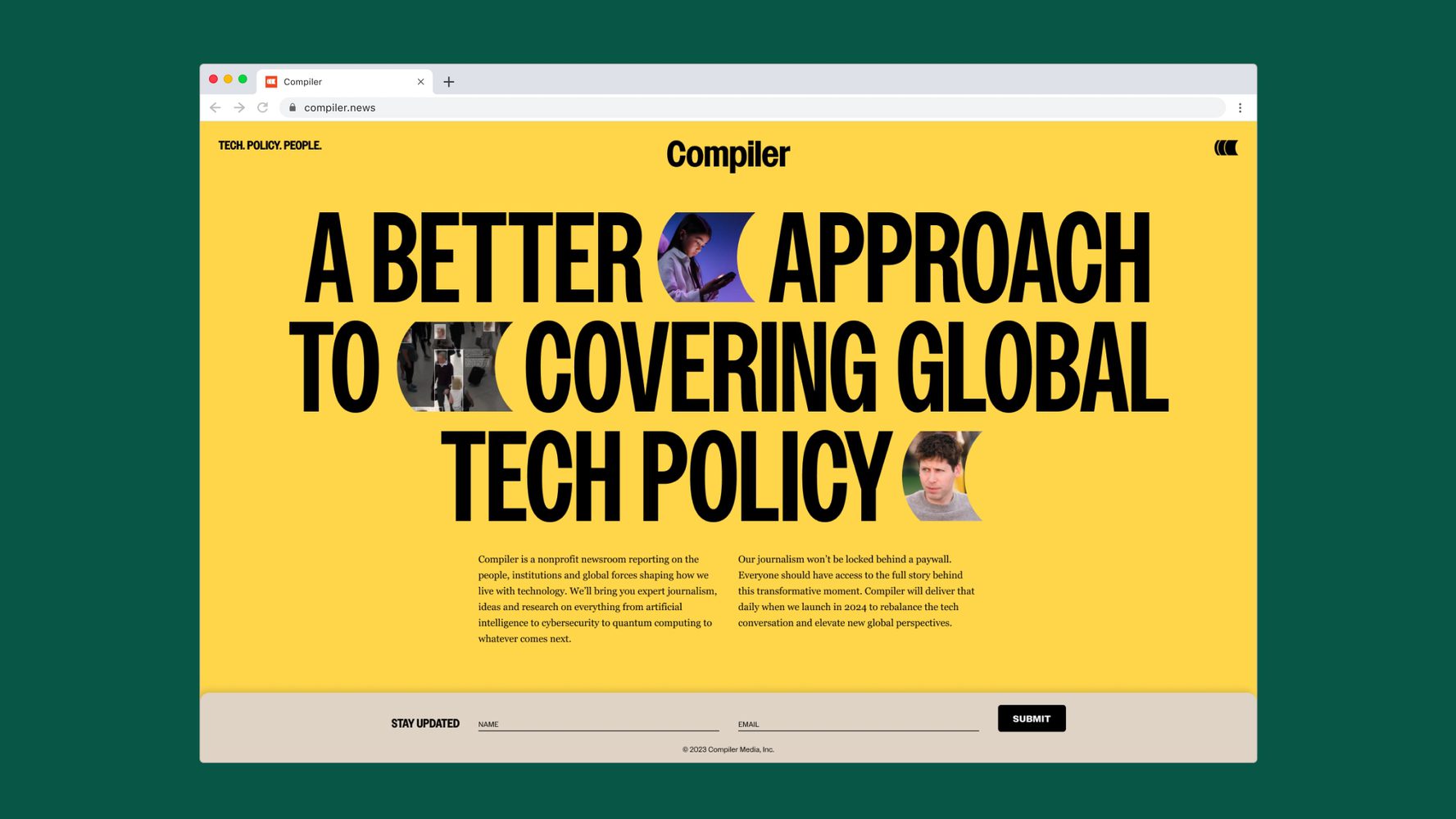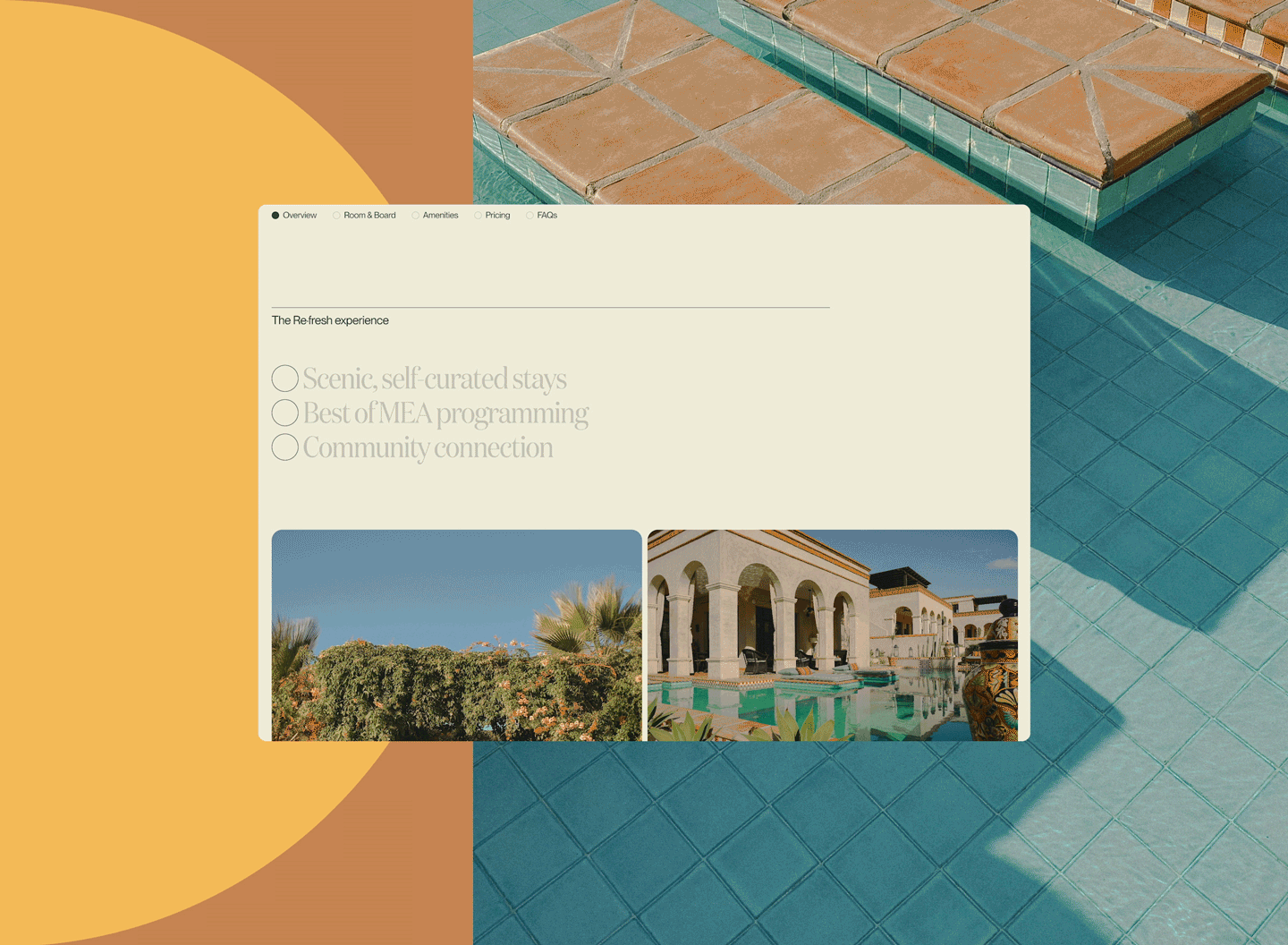MIT's Advancement community was struggling with an outdated toolkit that had outgrown its original purpose. What began as a campaign-focused resource had evolved into something much broader, but the infrastructure hadn't kept pace. Staff were struggling just to find basic information, and it was difficult for the 400+ person Advancement community to collaborate effectively. At the core were structural issues: mixed content types created confusion, editor capabilities were limited, and search functionality was virtually nonexistent. Most critically, there was no central knowledge base—forcing staff to hunt across departmental silos to find the resources they needed. They needed a unified space with intuitive navigation, powerful search, and a way to surface institutional knowledge.
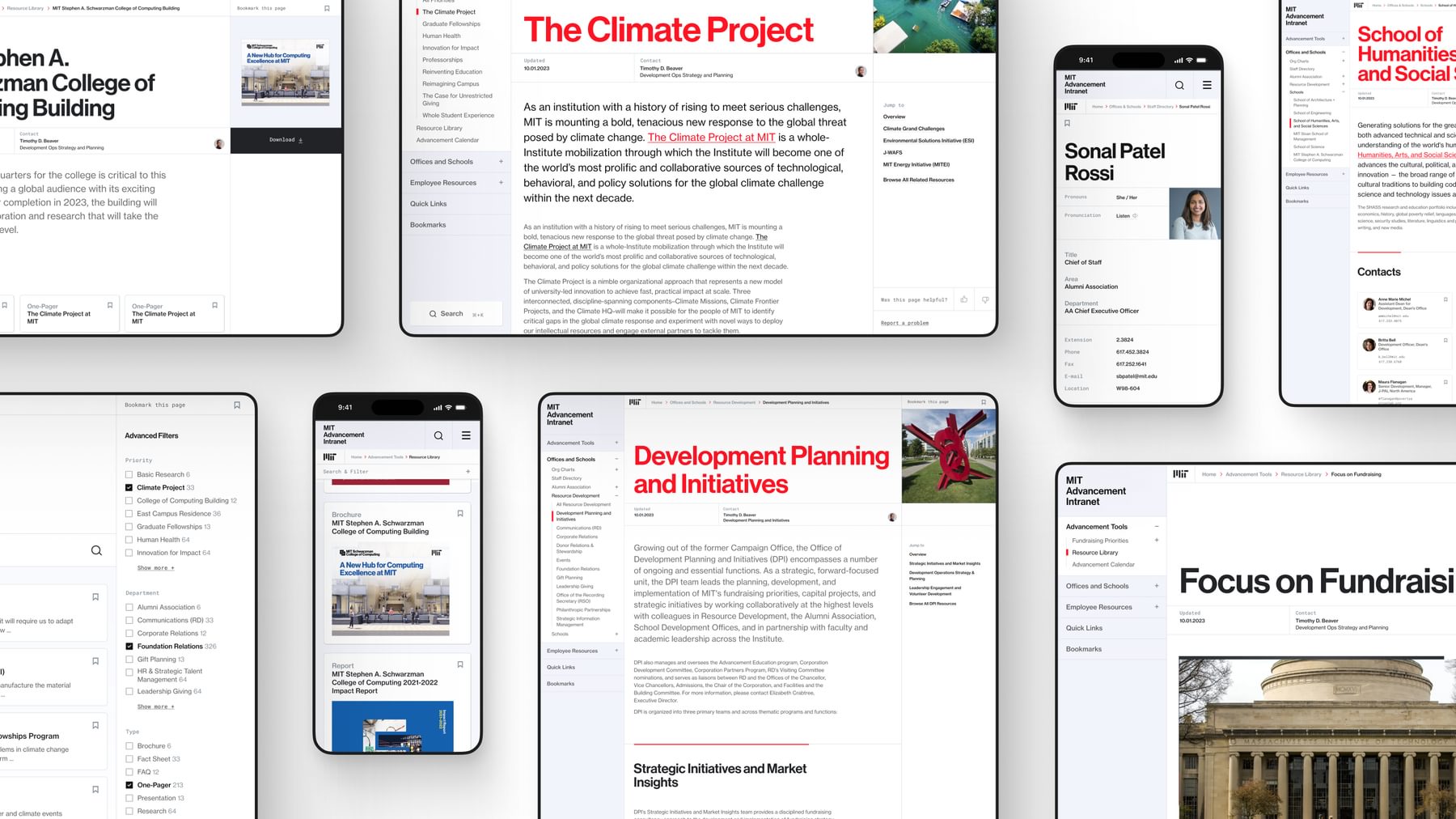
Rename, redesign, replatform
The transformation began with recognizing that "Toolkit" no longer captured the site's expanded role. Renaming it the "MIT Advancement Intranet" immediately signaled its purpose to the community while setting expectations for the breadth of content and functionality.
The visual redesign interpreted MIT's brand standards through a product lens, emphasizing user utility in every interaction. We embedded helpful features throughout: personalized bookmarks, integrated user feedback, and persistent navigation that creates a dashboard-like experience across all pages.
Replatforming from Expression Engine to WordPress elevated the editor experience with upgraded text formatting, image management, and content relationship capabilities.
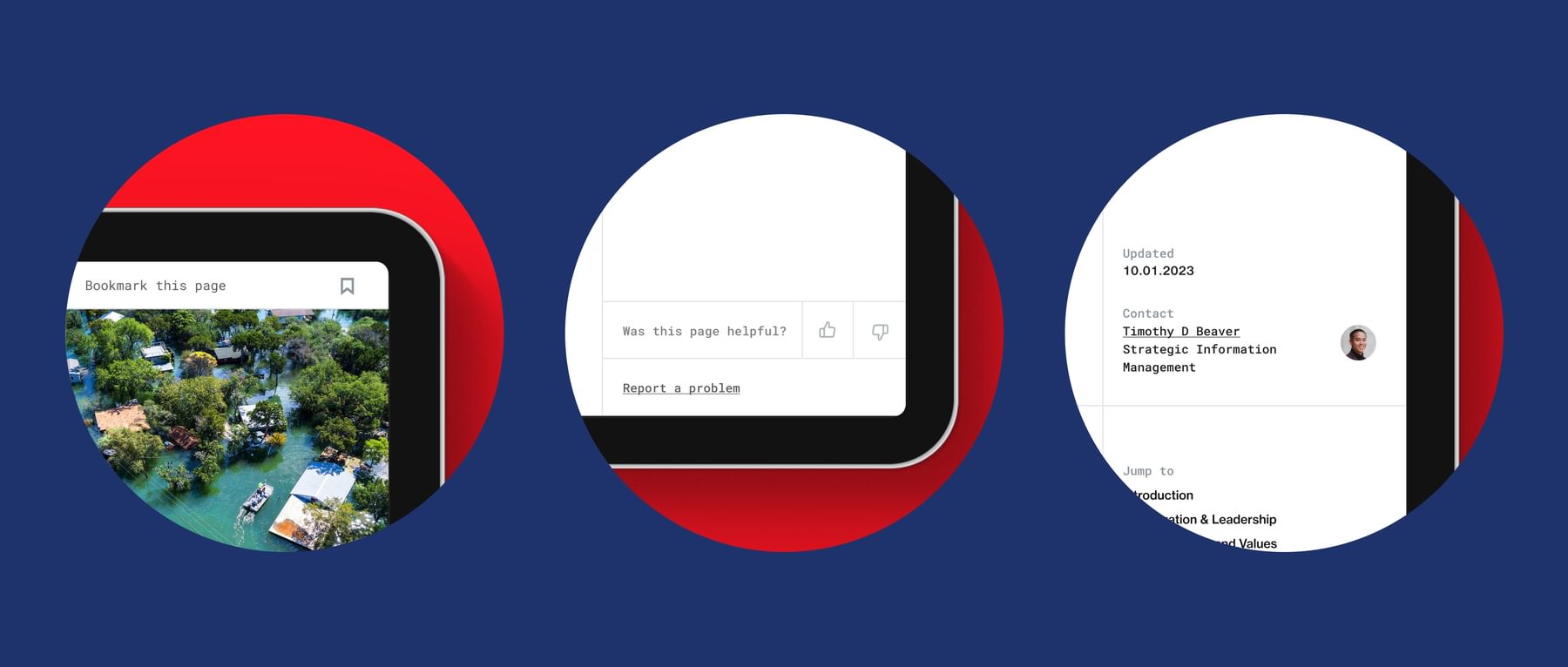
Supercharged search and knowledge discovery
The new search infrastructure goes far beyond basic text matching. A powerful underlying platform enables multiple search interfaces across the site—from the prominent global search to contextual discovery within sections. Advanced filtering lets users narrow results by content type, department, priority area, or any combination of attributes.
The Resource Library became a comprehensive source of truth. By expanding support beyond PDFs to include articles, documents, links, and videos, we created equitable representation for content from all areas of the Advancement community.
Our research revealed three distinct content categories that had been artificially mixed together: Advancement tools and resources, organizational structure information, and employee support resources. By separating these, we could create clear pathways for different user needs while maintaining a cohesive experience. Content tagging creates relationships between resources, automatically surfacing related materials and enabling dynamic content distribution. A single resource can now appear contextually across multiple priority areas, office pages, and thematic collections without duplication or maintenance overhead.
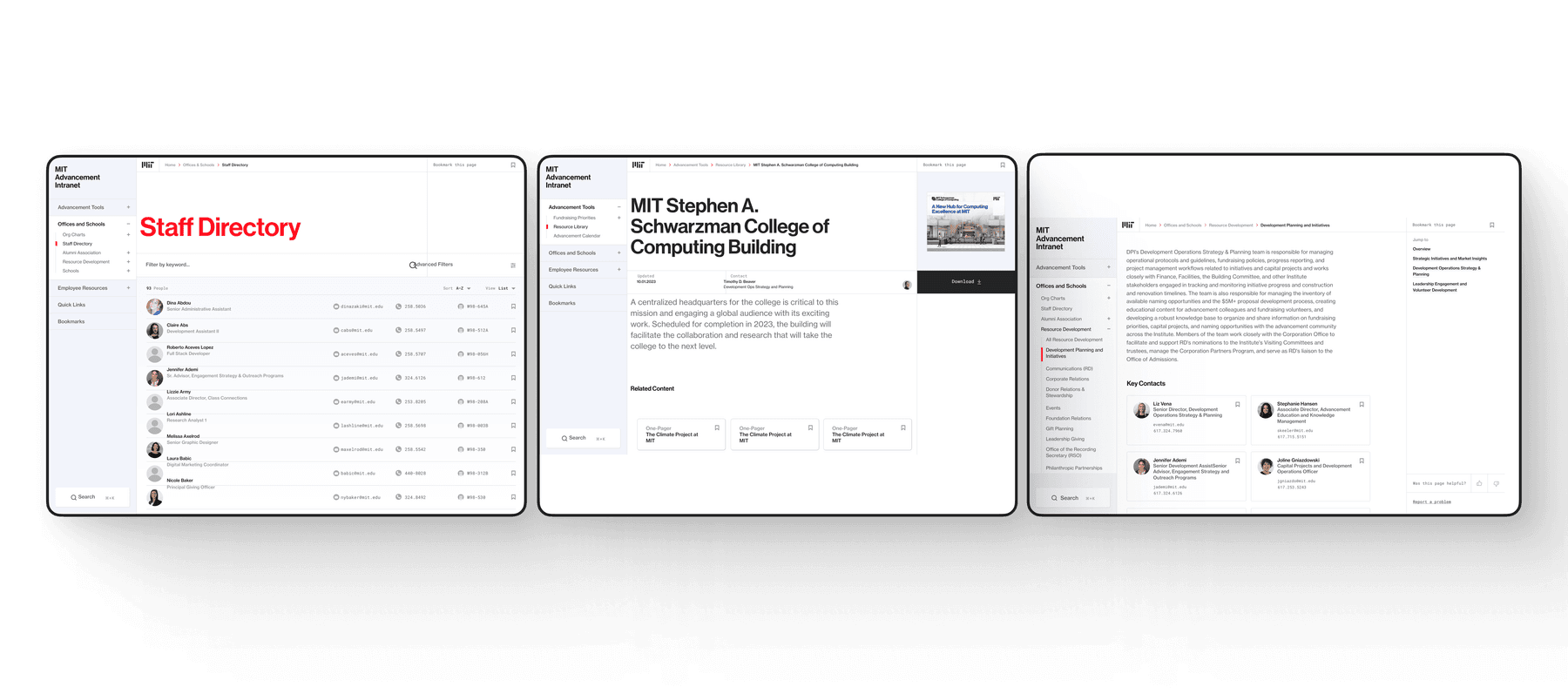
A shortcut to collaboration
The staff directory became more than a contact list—it's now a collaboration engine. By including the entire Advancement community (previously limited to central staff), we created visibility across the full ecosystem of schools, colleges, and central offices.
Directory entries now power staff presence throughout the site, showing key contacts on priority pages and automatically linking expertise to relevant content. This creates natural pathways for collaboration while reducing the institutional knowledge silos that previously hindered cross-departmental work.
Built for continuous improvement
The success lies not just in solving immediate pain points, but in building infrastructure that grows with the community's needs. Every design decision prioritized long-term utility and maintainability. The content management system enables editors to create rich, interconnected content without technical expertise. Search analytics provide insights for continuous site optimization. User feedback mechanisms ensure the platform evolves with community needs.
As MIT's Advancement efforts continue to evolve, the intranet provides a stable, scalable foundation for whatever comes next.